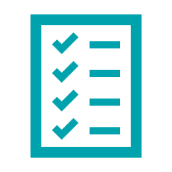A Guide to Business Process Assessment and System Selection
A business process assessment is the first step in identifying, addressing, and solving inefficiencies that may hold back performance and productivity within your organization. Successful, growing organizations often find themselves over-reliant on Excel for data management, facing reporting delays, lacking real-time insights, struggling with data processing and intensive reconciliations between systems, or closing late due to mounting complexity in data processing. Many organizations also struggle with high employee turnover and limited knowledge retention, duplicate data entry, weak internal controls, non-communicative systems, and challenges supporting a remote or hybrid workforce. If this sounds familiar, the first step to solving these challenges is by conducting a business process assessment.
Laying the Foundation
Preparing for System Selection
Ensuring Successful Implementation
Optimize Your Systems with Confidence
Laying the Foundation for Effective Business Process Optimization
A business process assessment begins with an action plan that identifies project managers, defines project scope, and sets a feasible timeline. Project managers are there to document goals, desired outcomes, milestones, and touchpoints to make sure everyone is on the same page. Next, ask questions, encourage dialogue, identify pain points and opportunities for improvement, and promote creative thinking. During this process, group discussions and one-on-one meetings will ensure all voices are heard—thus, breaking down silos, fostering a collaborative environment, building enthusiasm, and creating buy-in. Then follow the data—clarifying purpose, evaluating the need for each internal process, identifying areas for improvement, and pinpointing risks and delays.
Along the way, you’ll want to collect feedback from a broad range of stakeholders and, through dialogue, uncover areas for improvement that might have been otherwise overlooked. Determine and prioritize necessary changes to policies, procedures, and systems, then allow time for adjustment. Work to prepare teams for upcoming changes and identify system requirements that meet everyone’s needs. By demonstrating a commitment to improvement and by emphasizing resource investment, you can provide real benefits across the board and set the right tone from the top.
Documenting your findings throughout this process is crucial. Not only does this allow participants another opportunity to review their feedback and provide additional commentary, but it creates a record of potential areas of improvement. Improvements are best implemented in phases to avoid overwhelming people. So having this documentation will assist in guiding the process, not just in the immediate future but for months and years as improvements are made. This roadmap will also help garner support from stakeholders who may not have been part of the assessment process but whose opinions and approvals are necessary to act on your findings. This documentation may ultimately drive the discussion behind advancing into a system selection and will make that process significantly easier.
Boost Efficiency & Control with AAFCPAs
Struggling with outdated processes or inefficiencies? AAFCPAs helps optimize operations, enhance internal controls, and leverage automation for measurable improvements.
Preparing for System Selection
A business process assessment can help you identify the inefficiencies and gaps in your current systems and processes, as well as the requirements and expectations for a new system. However, finding the right system for your organization is not a simple task. There are many factors to consider, such as functionality, cost, compatibility, scalability, and user experience. To ensure a successful system selection, you need to follow some best practices and guidelines that can help you evaluate different options and make an informed decision. Here are some tips on how to prepare for system selection and what to look for in a potential system.
When selecting a system that directly affects financial management, reporting accuracy, and compliance, the stakes can be high. AAFCPAs advises that clients take the time to prepare and to ensure new systems meet current needs while also offering scalability for future growth.
How to prepare
- Identify Requirements. During process assessment, identify features and functionalities your team needs in a system. Document those by areas, such as accounts payable and financial reporting. Consider other features as well, such as record storage and security, user interface, ease of use, support packages, and integrations.
- Look Beyond Immediate Needs. Document both critical requirements and wish lists of desirable features that your users want. Technology is improving rapidly; what was not available in the past may be available now or deploying soon.
- Define the Product. What tool(s) could meet your requirements? Is it an Enterprise Resource Planning (ERP) system, expense management software, payroll software, Customer Resource Management (CRM), budgeting software, or combination? Define your architecture and where each type of data will be housed (system of record). Also, where does each system begin and end, and how does it integrate with other platforms? Some ERPs will have the ability to manage all of these tools. Consider the pros and cons of adding on or integrating technology versus one system able to accomplish everything. If you don’t know, begin with an ERP and identify requirements it cannot fulfill.
- Research the Vendors. Many software systems are sold and implemented by third-party vendors. Do your homework on the vendors representing the software system(s) you are pursuing. Consider the vendor’s areas of expertise, reviews from previous customers, and the level of support they offer throughout and after the implementation.
- Keep an Open Mind and Think Holistically. Assess the end-to-end processes, so you make the most informed decisions about system essentials. Consider the information that should flow in, who needs to see information outflow, and how it should be presented. Don’t restrict yourself to exactly what you do now but, instead, use workflows and reporting tools in a system to guide you in refining processes.
- Set a Timeline and Budget. Begin with a clear understanding of your budget and timeline. This helps in quickly eliminating unsuitable options and ensures realistic expectations.
Finally, document everything, stay organized, and keep the project on track. Develop a method for managing vendor interactions and experiences while consistently engaging stakeholders and keeping them informed. As you research vendors and solutions, compare software rankings, watch pre-recorded demos, and read peer reviews to narrow down the best solutions for your needs. Stay open to making changes in the process along the way. Ensure new system functionalities align with and consider various user roles and access, determining who needs access and to what extent. Finally, request software demos that are tailored to your organization’s specific needs. This will ensure vendors can demonstrate relevant features. Once you’ve narrowed down a shortlist, negotiate aggressively for discounts, price locks, payment deferrals, or complimentary development hours.
Ensuring Successful Implementation
Like system selection, successful implementation requires diligent planning and orchestration. Design a feasible implementation plan that considers time constraints and the potential need for temporary resources.
How to ensure a successful implementation:
- Assign project managers who will adhere to the timeline and prevent delays or additional costs.
- Focus on data requirements including all relevant data points identified in the business process assessment.
- Cleanse legacy data, removing outdated information and streamlining current data sets.
- Use the implementation resources provided by the vendor so everyone understands the system and the implementor’s ideas on how to best refine processes. These resources have gone through a number of implementations and are experienced in using system functionalities to meet your needs.
- As you perform User Acceptance Testing (UAT), take screenshots and document processes and configurations for use in your Standard Operating Procedures (SOPs). This not only helps future users but will also aid in direct testing.
- Prioritize training and cross-training. Designate a super user and departmental or internal trainers to ensure knowledge transfer and continuity when training or re-training new staff.
Multifaceted Energy Resource Company Embarks on Financial Software Overhaul
Read how AAFCPAs’ Business Process & IT Consulting Practice assessed financial operations, conducted in-depth research, identified areas for improvement, and presented a range of solutions. By working with AAFCPAs, the company saved extensive time, gained expert counsel, obtained the insight needed to choose one system that delivers exactly what they need, and eliminated the need for additional personnel.
Optimize Your Systems with Confidence
AAFCPAs Business Process & IT Consulting practice works with clients to conduct assessments, system selections, and implementations across various software areas. We manage the end-to-end process on our clients’ behalf, advising on effective solutions for common and unique challenges and offering an unbiased, third-party perspective. Our comprehensive documentation covers everything from Business Process Assessments to Requests For Information and demo scenarios tailored to your needs. We stay informed on the latest systems along with the best options available, skilled in conducting thorough team discovery sessions. Our long-term partnerships with leading software vendors help us provide the most informed guidance, provide leverage during price and term negotiations, and promote a smooth transition. We serve as project managers on your behalf, guiding the process and ensuring tasks are completed on time and to your satisfaction.
By conducting a thorough business process assessment and carefully selecting the right systems, you can transform operations, enhance efficiency, and support your organization’s mission effectively and cost-efficiently.
If you have questions, please contact Robyn Leet, Partner, Business Process Assessments & Attestations at 774.512.4010 or rleet@nullaafcpa.com, Stuart Karas, Associate, Business Process & IT Consulting at 774.512.9095 or skaras@nullaafcpa.com, and Wendy Smith, CPA, Consulting CFO, Process & Systems at 774.512.4164 or wsmith@nullaafcpa.com—or your AAFCPAs Partner.
Contact AAFCPAs
We look forward to speaking with you to determine how we may best solve your needs. A firm representative will reach out to you within one business day. Looking for additional ways to reach us? Visit our Contact Page. >>